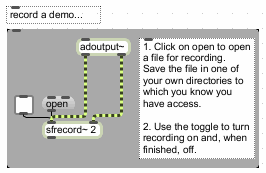rhoadley.net music research software blogs
aru seminars m&t critski focm1a cmc circuit bending mic2b sensor technology comp 3 sonic art major project
youtube vimeo facebook
Max/MSP Tasks
The Breakbeat Cutting Task
| Task 4 | Name: Breakbeat-Cutting in MaxMSP | Set: w4i | Due: w13i | Weighting: assessable (15%) | Courses: cmc2a |
| Prev Task: Controllers - Fiddle/Bonk/Gate Task | Next Task: Breaking Glass Task | ||||
| Task Summary | All CMC2a tasks | VLE | |||
This task involves understanding cutting and reforming soundfiles.
A few examples
- IDM-Max5.zip - a couple of interesting examples, including the well-known Autechre Reverse Engineering ones...
- Also see the Modsquad example from Max itself (examples/sequencing-looping)...
- Chris Hipgrave's Drum Machine - - requires RTCLib
- You need to download RTCLib and put it into the filepath too
- Jack Ashley's Jungulator
Find a soundfile that includes at least one four-beat bar...
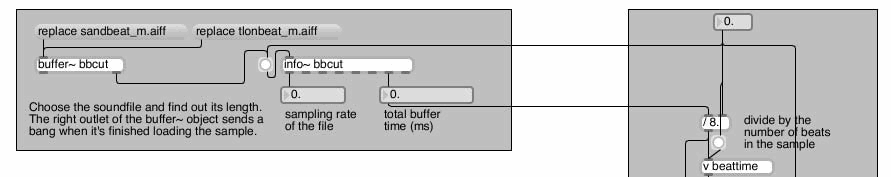
To cover:
- First investigate the groove~ object and its associates.
- In the above extract, the buffer~ called bbcut is used to store either the soundfile called sandbeat_m.aiff or the soundfile called tlonbeat_m.aiff. The right outlet of a buffer~ object sends out a bang when it has finished loading the object, and in this case it's used to bang an info~ object. The latter is referring to the bbcut buffer~ and, when banged, it informs us of the sample's rate and length (from the first and seventh outlets respectively). Check the help file of info~ for more information.
- The length of the sample is then sent to a / (division) object, which in this case divides the length by 8. In this case each soundfile is eight beats long, but you can change the divisor using the number box above. The resulting figure is then put into a value object (v for short) - effectively this is a variable called beattime which can then be used elsewhere in the patch.
- Loadbang and functional presets.
- If you're using Max 7 look at Help/Examples/Pitch and Time...
The Task
Finally
|
You might also be interested in:
- Student Project Examples
- Micromontage for SC
- Micromontage for SC Sounds
- BBCut (Supercollider)
- el.chopper~ algorithmic sample cutting by Eric Lyon
The Projects
The projects and tasks are designed to help you through the various courses and materials that you'll have to deal with, and also to provide an active and practical element to what could otherwise become a rather dry and technical exercise. Tasks are small exercises - you may be asked to complete one or two per week. Projects are larger and carry a higher percentage of the mark. We will undertake two, three, four or more projects and tasks. The final project is usually an individual choice project, and will be worth significantly more than the others in terms of percentages in your portfolio. We will usually try to set aside a time to perform the projects in a public setting.